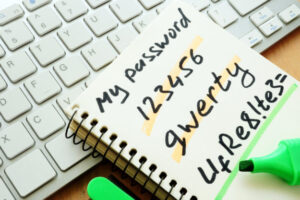The convenience and simplicity of online banking have revolutionized the way we manage our finances. From account management to payments and money transfers, digital banking has removed the limitations of physical bank access. But with this convenience comes security concerns. Cybercriminals are constantly investigating how to exploit vulnerabilities and steal private banking information.
The key to protecting yourself from scams is staying alert and informed. This blog introduces nine important tips that every online banker should know. These steps will help you have a safer experience with your daily banking. Read on to learn how to keep your money safe in the digital world.
Use a Strong, Unique Password:
Using strong, unique passwords is one of the easiest and most effective ways to protect your online bank account. Avoid using predictable information such as your name, date of birth, or common phrases such as “password123.” Instead, use a password that consists of symbols, numbers, uppercase letters, lowercase letters, and symbols. Passwords should be at least 12-16 characters long, as short passwords are easier for hackers to crack. Also, use a different password for each account to prevent a breach from spreading to multiple systems. To securely store and create login credentials without relying on memory, use a password manager.
Enable Two-Factor Authentication:
Two-factor authentication (2FA) provides additional protection for your online bank account. This security measure requires you to use two different authentication methods to confirm your identity: a one-time verification code sent to your phone and your password. Even if a hacker cracks your password, they won’t be able to access your account without the second authentication method. Most banks offer two-factor authentication (2FA) as an option; enabling it significantly reduces the risk of unauthorized access.
Monitor Your Account Activity:
Make it a habit to closely monitor your bank account activity right away. By regularly checking your transaction history, you can detect suspicious transactions or illegal activity early. For added convenience, most banks offer account notifications via email or text message. These notifications inform you of important purchases, login attempts from unknown devices, or changes to your personal information. By spotting anomalies early, you can react faster and prevent financial losses.
Beware of Phishing:
Phishing is still one of the most common risks for online banking users. Cybercriminals sometimes pose as banks and send realistic-looking emails, text messages, or pop-ups that are designed to trick you into revealing important information. Always carefully check messages that ask for your credit card number, login details, or other personal information. Remember that reputable banks will never ask for this information via email or text message. If an email or link looks suspicious, do not click on it and verify its authenticity with the bank in person.
Protect Your Network:
If your home network is not properly secured, it could be vulnerable. First, change your router’s default settings, including the administrator password. Encrypt your Wi-Fi network with a strong password if it doesn’t have WPA3 encryption. Public networks, such as libraries or coffee shops, are generally unsecured, so online banking is not recommended. If you do use a public network, always opt for a virtual private network (VPN) to protect your data from unauthorized access.
Keep Your Software Up to Date:
Old programs, such as your banking app, browser, and operating system, can leave you open to security vulnerabilities. Developers regularly release updates to fix security holes and vulnerabilities. Enabling automatic updates ensures that you’re always using the latest and most secure versions of your software. Reliable antivirus software will also protect you from malware that can steal your passwords or lock you out of your accounts.
Use a Virtual Keyboard:
For added protection against keyloggers (software that records your keystrokes to gain access to your login information), many banks offer virtual keyboards. Using a virtual on-screen keyboard can help you understand the likelihood of credentials being intercepted. This is especially useful when you log in to your online banking from a public or shared computer.
Report Unusual Behavior Immediately:
Please promptly look into any unusual activity on your account. Contact your bank’s fraud department to report suspicious transactions or login attempts. Many banks have 24-hour helplines to assist consumers with security issues. By reporting an incident early, your bank can take swift action, such as blocking your account or reversing fraudulent payments, to prevent greater financial loss.
Maintaining the Security of Online Financial Services:
Online banking doesn’t have to be intimidating. By incorporating these nine basic security measures into your daily routine, you can significantly reduce your risk of becoming a victim of cybercrime. Every small step can contribute to a safer online banking environment, from strengthening your passwords to turning on two-factor authentication and guarding against phishing.
Conclusion:
It’s better to be proactive than to suffer the consequences of a security breach. As long as you remain vigilant and adhere to the highest standards, you can enjoy the convenience of online banking without jeopardizing your financial health. For more info, ask a bank or online security expert.
FAQs:
1. How often should I change my online banking password?
It’s good practice to change your online banking password every three to six months. If you suspect that your account may have been compromised, please change it immediately.
2. Is online banking safe on a smartphone?
If you follow recommended security practices (I use a dedicated banking app, enable biometrics such as fingerprint or facial recognition, and avoid public Wi-Fi networks), online banking on a smartphone is safe.
3. How do I know if an email is a phishing attempt?
Check the email for unusual signs, such as spelling mistakes, urgency, unsafe URLs, or requests for personal information. Contact your bank directly.
4. Should I use a VPN for online banking?
A VPN is an effective way to protect your data, especially when using public Wi-Fi networks. It encrypts your connection, making it harder for hackers to detect your actions.
5. What should I do if I accidentally click on a phishing link?
Please promptly disconnect your device from the internet, check for viruses, and reset your password. Alert your bank to watch out for unauthorized activity.