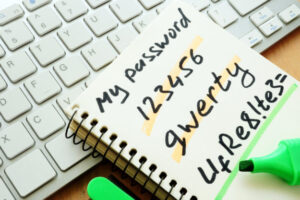In today’s connected world, smartphones and tablets are essential for communication, business, entertainment, and banking. We store a lot of personal, sensitive data on these devices, so it’s crucial to protect them. Protecting your mobile device and data from unauthorized access, viruses, theft, and other cyber threats is mobile device security. Without adequate security, hackers can steal your identity, financial information, and personal communications from your mobile device. Protecting your digital life starts with mobile device security.
Keep your Software up to Date
Software updates are one of the simplest yet most effective ways to keep your mobile device secure. Operating system and application updates regularly patch vulnerabilities. Hackers look for software vulnerabilities, and developers are quick to fix them. Skipping updates exposes your device to known threats. You can configure automatic updates on most devices to avoid missing important security updates.
Use Strong Authentication
Mobile device security starts with strong authentication. A complex password, PIN, or pattern lock can protect your phone or tablet from unauthorized access. Biometric features like fingerprint scanning and facial recognition provide convenience and security for many devices. Simple, easy-to-guess passwords like “1234” or “0000” are unsafe. Make it difficult for others to open your lost or stolen phone.
Be Careful when Downloading Apps
Mobile apps are essential, but not all apps are safe. Official app stores like Apple and Google Play can reduce the risk of malware installation. Don’t download apps that require certain permissions, such as camera, location, or contacts. You can avoid downloading dangerous programs by reading app reviews and checking the developer’s reputation. Unverified programs from third-party websites can be infected with viruses.
Connect Safely to Wi-Fi
While public Wi-Fi is convenient, it also poses a security risk. Public Wi-Fi is often unsafe and makes it easier for hackers to steal data or launch attacks. For important activities such as online banking and shopping, use your mobile provider’s data network and avoid public Wi-Fi. It is advisable to use a VPN to connect to public Wi-Fi. VPNs encrypt your network traffic and hide your IP address, protecting your data from eavesdropping and interception.
Back up Your Data Regularly
Protect your mobile device by backing up your data. If your device is lost, stolen, or infected with malware, you could lose photos, contacts, messages, and documents. Regular backups can protect your data in the cloud or on external storage devices. Most phones have automatic backup capabilities. This allows you to minimize losses and quickly recover data if something goes wrong.
Allow Remote Tracking and Wiping
Most mobile devices can be remotely located or wiped if stolen. These alternatives can save your phone or tablet from loss or theft. You can track your device’s location on a computer or other device and remotely wipe critical data if recovery seems uncertain to prevent theft. These tools can give you peace of mind and improve your data protection.
Avoid Unsafe Links and Messages
Phishing attacks via text messages, emails, or social media target mobile devices. These messages may seem authentic, but they contain links or files that steal data or install malware. Be wary of links or unexpected messages from unknown senders, especially if they appear to come from someone you know. Verify the authenticity of the message before taking action. Avoid unsolicited requests for passwords or financial information.
Carefully Manage App Permissions
Apps often require access to your camera, microphone, contacts, and location data. Review and manage these permissions to protect your privacy. Allow only basic functionality for apps. Flashlight apps do not need your contacts or location data. By reviewing app permissions and removing excessive permissions, you can reduce the risk of programs collecting additional data or sharing data with third parties.
Using Encryption to Protect Sensitive Data
Your data is encrypted and can only be read by someone with the correct key or password. Many mobile devices have built-in encryption to protect data and communications. Encrypting your phone or tablet can help protect your sensitive data from unauthorized access. This is crucial for sensitive data such as bank accounts, emails, and business documents.
Remember Bluetooth and NFC settings
Bluetooth and NFC features make it easier to connect your phone to other devices, but leaving them on for long periods of time can pose a security risk. When not in use, Bluetooth and NFC can expose your device to unauthorized connections and attacks. Turn these features off when not in use and connect to trusted devices. This reduces the risk of hackers using wireless technology to gain access to your device.
Conclusion
The increasingly digital world requires mobile device security to protect personal data, privacy, and identity. By understanding these risks and taking practical security measures, such as software updates, strong authentication, and using apps and networks cautiously, you can significantly reduce your risk of cyber threats. Backing up data, enabling remote tracking, managing app permissions, and avoiding suspicious links can help prevent attacks. Your mobile device contains sensitive data, so protecting it requires smart behavior and technology. Prioritize mobile security for peace of mind in the digital age.
FAQs
1. What is a strong password?
Avoid combinations like “1234” and use numbers, letters, and unusual characters to create strong passwords. Biometrics can enhance security.
2. Is it safe to use public Wi-Fi with my phone?
Unsecured public Wi-Fi is not safe. Avoiding sensitive transactions on public networks or using a VPN can help protect your data.
3. Lost or stolen mobile device: How can I protect my data?
Track and wipe your device remotely to prevent unauthorized access.
4. Are all apps safe to download?
Not safe; it is safest to download apps from legitimate app stores and check permissions and ratings.
5. What is a VPN? Why use a VPN on your phone?
A VPN encrypts your internet connection and masks your IP address, protecting your privacy on public Wi-Fi.