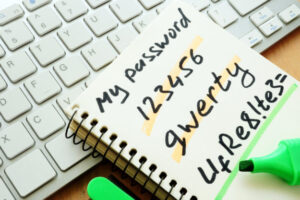In today’s digital age, online privacy is more important than ever. With so much personal information shared, stored, and tracked online, it’s crucial to protect it. Websites, advertisers, hackers, and even governments can collect digital traces of what you click, search for, or download. This information can reveal your location, preferences, assets, and activities. Without proper security, this information can be used for identity theft, fraud, or targeted advertising. The first step to staying safe online and keeping your private information private is to understand what information is at risk.
Create Secure, Unique Passwords
One of the easiest ways to protect your online privacy is to create secure, unique passwords for each of your accounts. Secure, unique passwords contain uppercase and lowercase letters, numbers, and special characters. Avoid using easy-to-guess words or combinations, such as “123456” or your date of birth. If you use the same password on multiple websites, you’re more likely to be hacked. If one website is hacked, all of your accounts are at risk. A password manager can help you set up and securely store strong passwords for all of your accounts.
Set up Two-factor Authentication (2FA)
Two-factor authentication makes your online accounts even more secure. It requires more than just a password, but also a verification code sent to your phone or a fingerprint scan. This makes it harder for hackers to break in, even if they manage to figure out your password. Many popular services support two-factor authentication (2FA), such as email providers, social media sites, and banking apps. This feature can significantly reduce the risk of unauthorized access and protect your data from hackers.
Limiting Personal Information Shared Online
Another good way to protect your privacy is to be careful about what you share online. Social media networks, forums, and public websites often encourage people to share their lives, but sharing too much can put you at risk. Don’t share private information like your address, phone number, bank account details, or travel plans. Criminals can use this information to steal your identity or try to scam you. Check your privacy settings on social media and only allow trusted friends or followers to see your posts and personal information.
Use a Secure, Encrypted Connection
Always check that the website you are visiting has a secure connection. If the URL starts with “https,” this means that the website uses encryption to protect the security of data transmission between your device and the website. Do not provide your personal information on websites that do not use this security protocol. If you use public Wi-Fi, consider using a virtual private network (VPN). VPNs encrypt your internet traffic, hide your IP address, and make it harder for hackers or snoops to access your data, especially in less secure places like coffee shops or airports.
Keep your Software and Devices up to Date
Updates to software and operating systems often include security patches that protect you from new threats. Delaying or ignoring these upgrades can leave your devices vulnerable to online attacks. Make sure your computer, smartphone, web browser, and apps are updated regularly. If possible, enable automatic updates so that you don’t have to check them yourself. Hackers can exploit known vulnerabilities in older software. Keeping your digital tools up to date is therefore a simple and effective way to protect your privacy.
Be Careful with App Permissions
Many mobile apps ask for permission to use different parts of your smartphone, such as your camera, microphone, contacts, or location data. Some permissions are necessary for apps to work, but many apps ask for more than they actually need. Check the permissions of every app you download and disable the permissions you don’t need. If you give apps too many permissions, they can collect and distribute your personal data without your knowledge. To limit privacy risks, it is advisable to regularly check the app settings and uninstall programs you don’t use.
Avoiding Phishing and Scam Emails
Phishing emails are one of the most common ways hackers steal your personal information. These emails often look like they’re coming from someone you trust and ask you to click on a link or download an attachment. Once you click on these emails, they can install malware on your device or redirect you to fake websites designed to steal your login information. Always check the sender’s email address, don’t click on links that look strange, and don’t send important information via email. Spam filters and antivirus software can also help detect and block phishing attacks.
Use Tools to Protect Your Privacy
Many programs and browsers can help you protect your online privacy. Privacy-focused browsers like Brave or Firefox have built-in tools to block trackers and annoying ads. You can also use browser plug-ins like uBlock Origin or Privacy Badger to block cookies and trackers. These tools can prevent websites from collecting too much information about your internet usage. You can also use a private search engine like DuckDuckGo (instead of Google) to protect your search history and reduce tracking.
Conclusion
To protect your online privacy, you need to be aware of your behavior, develop good habits, and use the right tools. In an age where almost everything we do is connected to the internet, taking control of your digital privacy is not only smart but essential. Using strong passwords, enabling two-factor authentication, being careful with app permissions, and not opening phishing emails are all small things that can make a big difference. It’s not about being invisible online; it’s about ensuring that your data isn’t used, tracked, or shared without your permission. The more you know about how your data can be obtained or misused, the better you can prevent it. In today’s digital world, making privacy a priority is smart and essential.
FAQs
1. What is a VPN? How does it work?
A VPN (virtual private network) hides your IP address and encrypts your network connection. This makes it harder for others to see your online activity or steal your data.
2. Is it safe to use public Wi-Fi?
Public Wi-Fi networks are generally not secure. Don’t enter sensitive information when connecting to such networks, or use a VPN to keep your data safe.
3. What should I do if I receive a suspicious email?
Don’t click on links or download files. Check who sent the email and delete it if you’re unsure. Use anti-virus software and spam filters to keep unwanted information out of your inbox.
4. How often should I change my password?
You should change your passwords regularly, especially for accounts with important information, such as email or bank accounts. Make sure each account has its own password, and consider using a password manager.